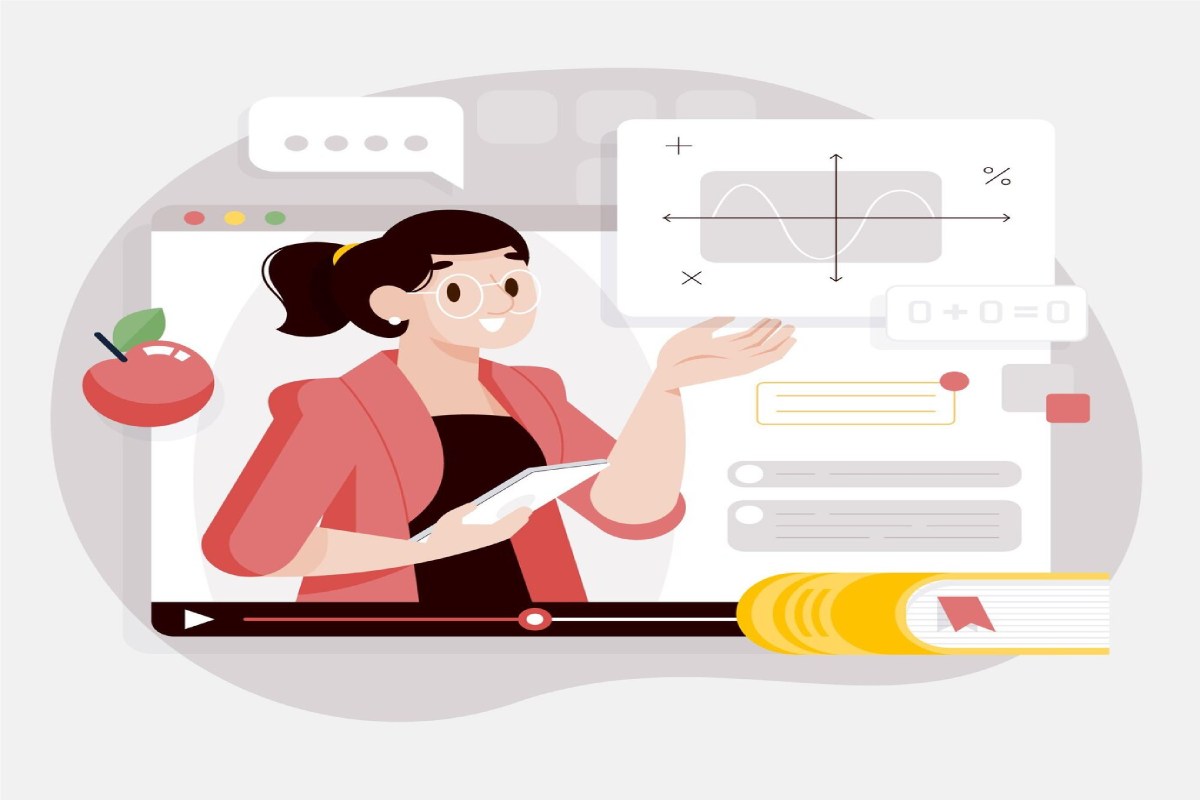Video Presentation : In today’s digital age, video presentations have become an essential tool for conveying information in a compelling and engaging way. Whether you’re delivering a business proposal, an educational lecture, or a marketing pitch, a well-crafted video presentation can make a significant impact on your audience. However, creating a video presentation that truly impresses requires more than just assembling a few slides and adding voice-over; it involves careful planning, creativity, and the right tools.
In this guide, we’ll walk you through the easy steps to create a video presentation that not only captures attention but also effectively communicates your message. By following these steps, you can ensure that your video presentation stands out and resonates with your audience.
Step 1: Define Your Objective and Audience
Before diving into the creation process, it’s crucial to define the objective of your video presentation. Ask yourself what you want to achieve with this presentation. Are you aiming to educate, persuade, inform, or entertain your audience? Your objective will guide the content and structure of your presentation.
Additionally, understanding your audience is key to delivering a message that resonates. Consider the demographic, interests, and needs of your audience. Tailoring your content to their preferences will make your presentation more relevant and engaging.
Step 2: Create a Compelling Script
Once you have a clear objective and understanding of your audience, the next step is to create a script. Your script is the backbone of your video presentation, guiding the narrative and ensuring that your message is communicated effectively.
Start by outlining the key points you want to cover, and then flesh them out with detailed content. Keep your language clear and concise, avoiding jargon that might confuse your audience. Remember, the goal is to make your presentation easy to follow and understand.
For those who prefer a more streamlined approach, you can quickly generate video presentations with an AI-powered presentation maker. By entering a simple prompt, the AI can create a script, select appropriate footage, and even add text and background music automatically. This method saves time and ensures a professional outcome, allowing you to focus on refining your message and adding personal touches with an intuitive editor.
Step 3: Gather and Organize Your Visual Elements
Visual elements play a crucial role in making your video presentation engaging and memorable, a fact that companies like Standby Productions, experts in crafting compelling video content, can attest to. These can include images, video clips, infographics, charts, and animations. The key is to choose visuals that complement and enhance your message, rather than distract from it.
When gathering your visual elements, ensure they are high quality and relevant to your content. Organize them in a logical sequence that aligns with your script, making sure each visual element supports the point you’re trying to make.
If you’re using AI tools, some of these tasks can be automated, with the AI finding suitable footage and images based on your script. However, it’s always a good idea to review and adjust these elements to ensure they align perfectly with your vision.
Step 4: Choose the Right Presentation Tool
Selecting the right tool to create your video presentation is crucial. The right software will not only make the creation process smoother but also provide the features you need to bring your vision to life.
There are various tools available that cater to different levels of expertise, from beginners to professionals. Look for a platform that offers customizable templates, easy-to-use editing features, and options to add interactive elements like quizzes or clickable links.
For those who want to create polished and professional presentations quickly, a good choice would be to make a video presentation using an AI-driven tool. These tools typically offer a range of automated features that allow you to produce high-quality presentations with minimal effort. Additionally, they often include intuitive editors for adding finishing touches, ensuring that your presentation looks and feels exactly how you want it.
Step 5: Edit and Enhance Your Presentation
Editing is where your video presentation really starts to take shape. This is the stage where you refine your content, ensuring that the flow of your presentation is smooth and cohesive. Pay attention to transitions between slides or scenes, the pacing of the narration, and the alignment of your visual elements.
Enhancing your presentation with effects like animations, transitions, and background music can make it more dynamic and engaging. However, use these effects sparingly to avoid overwhelming your audience. The goal is to enhance your message, not distract from it.
If you’re creating your presentation on mobile or tablet, you can also explore various video apps that offer powerful editing features. These apps allow you to fine-tune your presentation on the go, ensuring that you can make adjustments and improvements whenever inspiration strikes.
Step 6: Add Voice-Over or Narration
Adding voice-over or narration is a great way to guide your audience through your presentation. A clear and well-paced narration can help emphasize key points and provide context for your visuals.
When recording your voice-over, make sure to speak clearly and at a moderate pace. If you’re not comfortable recording your own voice, many presentation tools offer text-to-speech options that can generate professional-sounding narration from your script. Just be sure to review the narration for accuracy and naturalness.
Step 7: Review and Test Your Presentation
Before finalizing your presentation, it’s essential to review it thoroughly. Check for any errors in the script, visuals, or narration, and make sure everything flows smoothly. It’s also a good idea to test your presentation on different devices to ensure that it looks and sounds great on all platforms.
Consider sharing your presentation with a colleague or friend for feedback. Sometimes a fresh set of eyes can catch mistakes or suggest improvements that you might have missed.
Step 8: Share and Present with Confidence
Once you’re satisfied with your video presentation, it’s time to share it with your audience. Depending on your audience and objective, you can share your presentation via email, social media, or during a live webinar or meeting.
If you’re presenting live, practice delivering your presentation several times beforehand. Familiarity with your content will help you present with confidence and make a lasting impression on your audience.
Conclusion
Creating a video presentation that impresses your audience doesn’t have to be a daunting task. By following these easy steps, you can craft a professional and engaging presentation that effectively communicates your message. Whether you choose to use AI-powered tools to streamline the process or prefer to manually edit each element, the key is to focus on clarity, relevance, and engagement.
Remember, the tools you choose can make a significant difference in the quality and efficiency of your presentation. With the right platform, you can quickly make a video presentation that stands out, while video apps allow you to edit and perfect your work no matter where you are.
By taking the time to plan, create, and refine your video presentation, you can ensure that it not only meets your objectives but also leaves a lasting impression on your audience.